Help Center Manage Your Account Banner, Richmedia, and Text Ads
How do I mix image and text in an ad?
Rich-Media ad type provides the most flexible option to create your ad. This page describes the steps to create a custom HTML ad unit that has a title link, a logo/image, and some text description. This ad style is similar to native ads on social networks like Facebook, LinkedIn, etc. Below is how to set one up in AdSpeed ad server:- Click on menu Ads / Create a new ad
- Choose ad type Rich-Media Ad (HTML Code)
- Paste your full HTML code into the text box. Some sample HTML codes are provided below
- Set ad width and height in pixels
- Save
Demo - Vertical Image Text
In this example, the ad dimension is 110x200. Below is the ad code:
<a style="display:block" href="https://example.com">Advertiser with Us</a> <img style="margin:1em 0;display:block" src="https://www.adspeed.com/placeholder-110x60.gif" width="110" height="60"> Ad text details. The ad dimension should be big enough to fit its contents.
Another ad style/template:
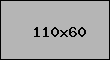 Advertiser with Us
Advertiser with Us
<a href="https://example.com"><img style="margin:1em 0;display:block" src="https://www.adspeed.com/placeholder-110x60.gif" width="110" height="60"></a> <a style="display:block" href="https://example.com">Advertiser with Us</a>
Demo - Horizontal Image Text
In this example, the ad dimension is 220x75. Below is the ad code:
<a style="display:block" href="https://example.com">Advertiser with Us</a> <img style="margin-right:1em;float:left" src="https://www.adspeed.com/placeholder-110x60.gif" width="100" height="60"> Ad text details. The ad dimension should be big enough to fit its contents.
Another ad style/template:
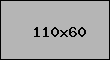 Advertiser with Us
Advertiser with Us
<a href="https://example.com"><img style="margin:0 1em 1em 0;float:left" src="https://www.adspeed.com/placeholder-110x60.gif" width="110" height="60"></a> <a href="https://example.com">Advertiser with Us</a>
Other Articles in Banner, Richmedia, and Text Ads
Information about different ad formats, dimension, sizes, and specifications.
- Ad Dimension
- Ad Specifications
- Ad Types
- Ad Weight
- Alternative Image/Media URL
- Click to a new or same window
- Click Tracking URL
- Destination URL or Click URL
- How can I convert a Flash ad into HTML5 for iPhone/iPad?
- How can I create a Google AdSense ad?
- How do I change the window title of my pop-up/pop-under ads?
- How do I track click for Flash/SWF ads?
- How do I track clicks for HTML or Rich-Media ads?
- How do I track Flash/SWF ad with multiple clickTAGs?
- Image URL
- Rich-Media Ads
- Text alternative for banner ad images
- Third-Party Pixel URL
- Tutorial - Create a simple SWF with clickTAG tracking
Cannot find an answer for your question? Ask our Customer Care team
Related
- Campaign
"Documentation for API methods to manage your campaigns in our ad server. API Version1.4.8 (build 20250402). This page was updated ..."
- Website
"Documentation for API methods to manage one or multiple websites. API Version1.4.7 (build 20250324). This page was updated on Tue, ..."
- Channels
"Documentation for API methods to manage one or multiple channels. API Version1.4.8 (build 20250402). This page was updated on Sat, ..."
- Parallax Ad
"This template is for an image ad with a parallax effect. The chosen ad image will display differently as you ..."
in Ad Gallery - Advertiser
"Documentation for API methods to manage one or multiple advertisers. API Version1.4.8 (build 20250402). This page was updated on Mon, ..."